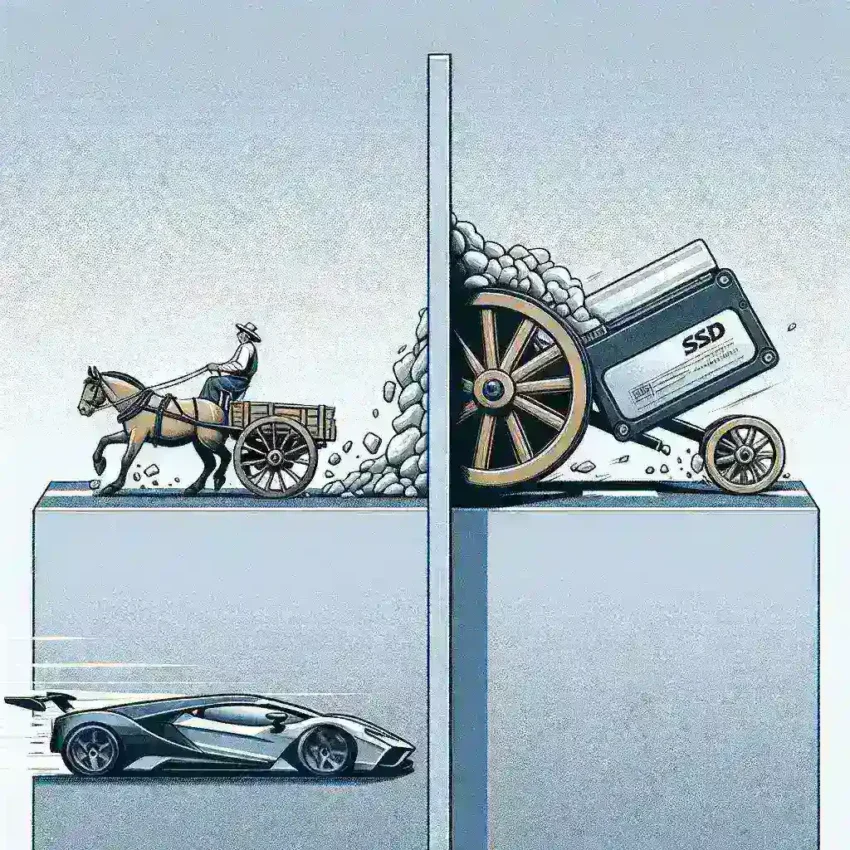Introduction
In the ever-evolving world of technology, storage solutions play a crucial role in determining the performance of computers and devices. Traditionally, Hard Disk Drives (HDDs) have been the standard for data storage. However, Solid State Drives (SSDs) have surged to prominence, touted for their superior performance and speed. This article delves into the reasons why choosing SSD over HDD can dramatically enhance your computing experience.
Understanding the Basics: SSDs vs. HDDs
To appreciate the benefits of SSDs, it’s essential to understand the fundamental differences between SSDs and HDDs. While both are used for storage, they operate on different principles:
- HDDs: Hard Disk Drives use spinning disks coated with magnetic material to read and write data. Their mechanical nature makes them slower and more prone to wear and tear.
- SSDs: Solid State Drives utilize flash memory chips to store data. This technology allows for faster data access and retrieval, as there are no moving parts involved.
Performance Speed
One of the most significant factors influencing storage choice is speed. SSDs excel in this area. Consider the following:
- Boot Times: SSDs can reduce boot times significantly, often to mere seconds, whereas HDDs may take over a minute.
- File Transfers: Transferring large files on an SSD can be completed in a fraction of the time it takes on an HDD.
- Application Load Times: Applications installed on SSDs launch almost instantly compared to those on HDDs.
Durability and Reliability
Durability is another crucial aspect to consider:
- Resistance to Shock: SSDs are more robust in challenging conditions, as they lack moving parts, making them less susceptible to physical damage.
- Longer Lifespan: While both types of storage have finite lifespans, SSDs generally last longer due to their resilience against mechanical failure.
Energy Efficiency
Energy consumption is increasingly relevant for both environmental and cost reasons:
- Lower Power Consumption: SSDs consume less power compared to HDDs, which can lead to longer battery life on portable devices and reduced electrical costs for larger setups.
The Future of Storage Technology
The storage technology market is rapidly evolving. As data generation continues to grow exponentially, SSDs are positioned to dominate due to their performance advantages. Predictions indicate that by 2025, SSDs will account for over 80% of the total storage market. This shift is driven by the increasing demand for speed, efficiency, and reliability in data storage solutions.
Pros and Cons of SSDs and HDDs
Every technology has its advantages and disadvantages. Here’s a quick comparison:
- Pros of SSDs:
- Incredibly fast read and write speeds
- Enhanced durability and shock resistance
- Lower power consumption
- Less noise and heat generation
- Cons of SSDs:
- Higher cost per gigabyte compared to HDDs
- Limited storage capacity on some models
- Pros of HDDs:
- Lower cost for larger storage
- Higher capacity models available
- Cons of HDDs:
- Slower performance
- More susceptible to damage due to moving parts
When to Choose SSDs Over HDDs
Deciding between SSDs and HDDs depends on your specific needs:
- For Gamers: SSDs are recommended for gaming due to faster load times, enhancing the overall gaming experience.
- For Professionals: Video editors and software developers benefit from SSDs for their speed in handling large files and applications.
- For Everyday Users: Casual users will appreciate the overall performance boost provided by SSDs, especially when multitasking.
How to Transition from HDD to SSD
If you’re considering making the switch from an HDD to an SSD, here’s a step-by-step guide:
- Assess Your Storage Needs: Determine how much storage you require based on your usage.
- Choose the Right SSD: Select an SSD that meets your speed and storage requirements.
- Backup Your Data: Always back up your data before transferring to prevent any loss.
- Install the SSD: Follow the manufacturer’s instructions or consult a professional to install the SSD in your device.
- Migrate Your Data: Use cloning software to transfer your data from the HDD to the SSD.
- Optimize Your System: Adjust your system settings for optimal performance with the new SSD.
Real-World Examples of SSD Benefits
Many users have reported significant improvements after switching to SSDs:
- Case Study 1: A graphic designer noted a 70% reduction in file loading times after migrating to SSD, noticeably improving productivity.
- Case Study 2: A tech reviewer found boot times decreased from over 60 seconds to under 10 seconds with an SSD upgrade.
Conclusion
Choosing an SSD over an HDD is a decision that reflects a commitment to performance, speed, and efficiency. As technology continues to advance, SSDs are increasingly becoming the standard for data storage. Whether you’re a gamer, a professional, or a casual user, the advantages of SSDs in terms of speed, durability, and energy efficiency make them a worthy investment. Transitioning to SSD technology will not only enhance your computing experience but also future-proof your setup in an ever-evolving digital landscape.