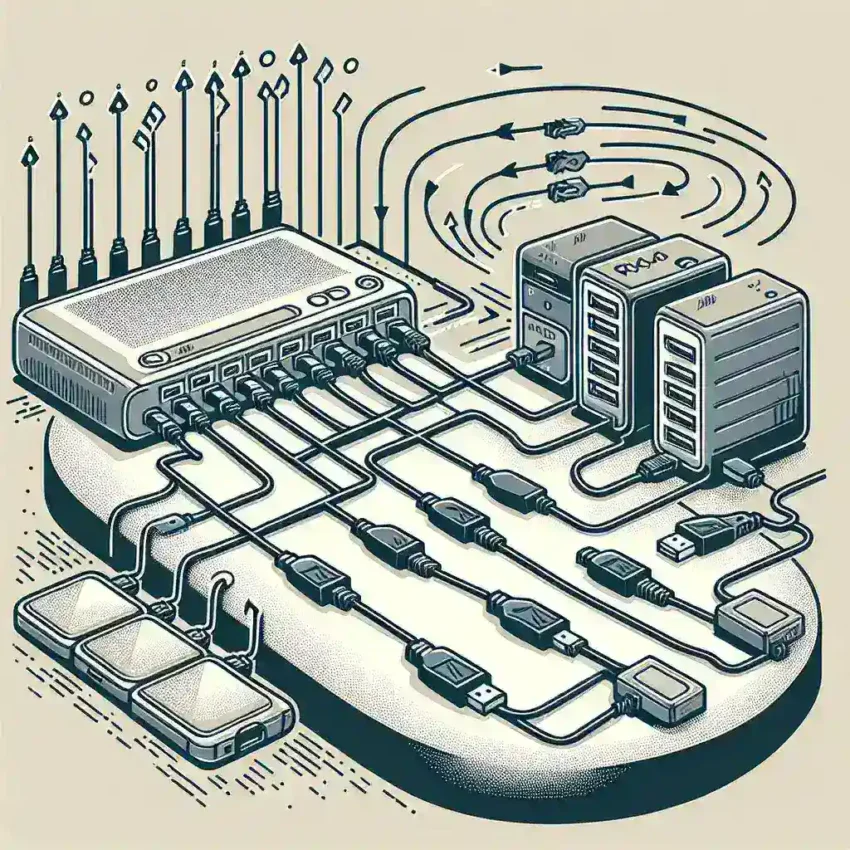In today’s digital age, having shared access to external drives can streamline processes for individuals and businesses alike. Connecting a USB hub to a router opens up possibilities for network-wide access to external drives, allowing multiple users to benefit from centralized data storage. But is it truly feasible? In this article, we will explore the intricacies of connecting a USB hub to a router, discuss the benefits, address potential issues, and provide tips for optimal setup.
| Aspect | Details |
|---|---|
| Feasibility | Yes, with compatible routers |
| Types of Drives | USB flash drives, external hard drives |
| Compatibility | Router’s firmware and supported USB protocols |
| Common Protocols | SMB, FTP |
| Access Methods | Via file explorer or access interface on devices |
Understanding the Basics
Before diving into the specifics, it’s essential to grasp how a USB hub and router work. A USB hub allows multiple USB devices to connect to a single USB port. When linked to a router with USB capability, this setup can provide multiple users on the network with access to the connected devices.
Benefits of Connecting a USB Hub to a Router
1. Centralized Data Access
The most significant benefit of connecting a USB hub to a router is the centralized access to external drives. Instead of having to connect drives to individual computers, users can access a shared drive from any device on the network, promoting efficiency and collaboration.
2. Cost-Effective Storage Solutions
Using external drives connected to a router can be more economical than investing in a dedicated Network Attached Storage (NAS) device. External drives often offer more storage for a lower price, making it a viable alternative for those with tight budgets.
3. Multi-Device Support
With several USB ports available on a hub, multiple devices can connect simultaneously. This ensures that more than one user can access the drives without waiting for others to finish, optimizing productivity.
Potential Issues to Consider
1. Compatibility Concerns
Not all routers support USB hubs or external drives. It’s crucial to check the router’s specifications and compatibility with USB storage devices. Furthermore, some routers may require firmware updates to enable these features.
2. Speed Limitations
Connecting multiple drives or devices can lead to bandwidth limitations. The more devices connected, the slower the data transfer speeds may become, particularly if several users access the drives simultaneously.
3. Security Risks
When using a shared drive, data security becomes a concern. It’s essential to set proper permissions and access controls to protect sensitive data.
Steps to Connect a USB Hub to a Router
1. Gather Necessary Equipment
- USB Hub (powered model recommended)
- External drives (HDDs or flash drives)
- Router with USB ports
2. Connect the USB Hub to the Router
Begin by plugging the USB hub into the USB port of the router. Ensure you are using a powered USB hub to avoid power issues, especially if multiple devices are connected.
3. Attach External Drives
Connect your external drives to the USB hub. Ensure they are properly powered on, and that the router recognizes them.
4. Configure Router Settings
Access the router’s interface through a web browser. Navigate to the USB or storage settings and enable file sharing and any necessary protocols such as SMB or FTP for network access.
5. Accessing the Drives
Once configured, users can access the drives through their device’s file explorer by entering the router’s IP address or browsing to the designated area.
Tips for Optimal Setup
1. Use High-Quality Equipment
Investing in a reliable USB hub and external drives can ensure smoother operation and better data transfer speeds.
2. Regularly Update Router Firmware
Keep the router’s firmware updated to enhance compatibility and security features.
3. Set Up User Permissions
To prevent unauthorized access, set up user permissions for specific folders or drives, thus enhancing security.
Conclusion
Connecting a USB hub to a router for network-wide access to external drives is not only possible but offers numerous benefits for both personal and professional use. By ensuring compatibility and following proper setup procedures, users can effectively share resources, enhance collaboration, and maximize productivity. While challenges such as speed limitations and security risks may arise, these can be mitigated through careful planning and thoughtful implementation. With the right approach, a USB hub connected to a router can transform how users access and manage data across their network.