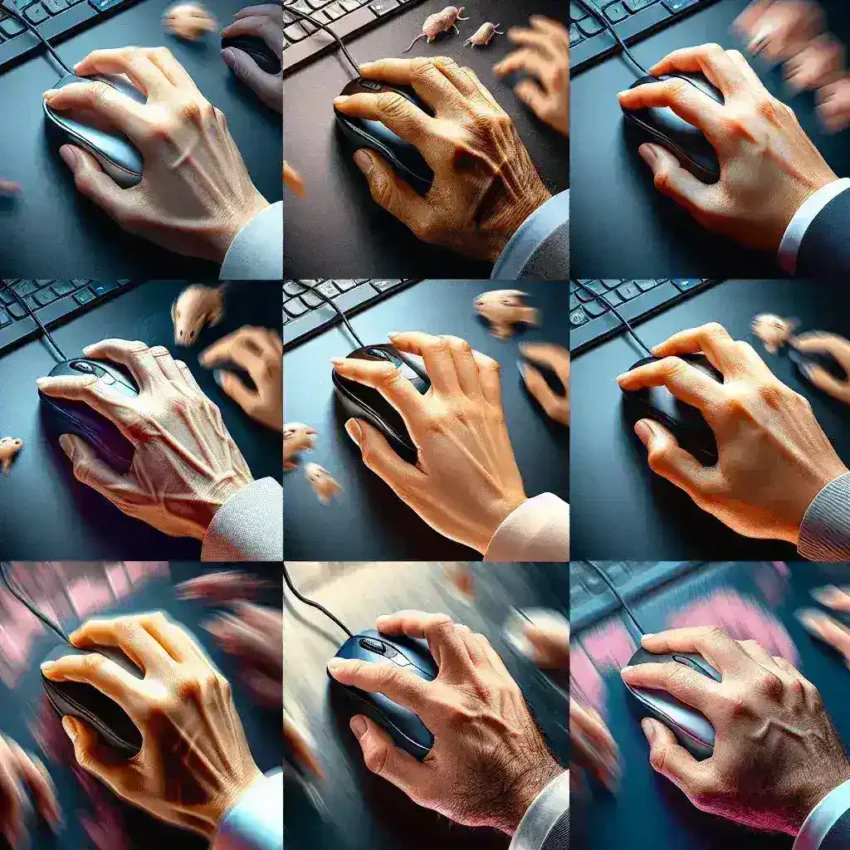Jitter clicking is a technique used primarily by gamers to achieve high click rates per second, providing an edge in fast-paced gaming environments. It involves rapidly shaking or vibrating your hand while clicking to increase the number of clicks registered by the mouse. This method can be challenging to master but can significantly benefit those looking to enhance their gaming skills.
Understanding Jitter Clicking
Before diving into how to jitter click, it’s essential to understand what it is and why it is beneficial. Here’s a quick breakdown:
| Feature | Description |
|---|---|
| Purpose | Increase clicks per second (CPS) |
| Usage | Competitive gaming, especially in FPS and PvP games |
| Difficulty | Moderate to high, requires practice and muscle control |
| Risks | Potential for hand strain if not done correctly |
Step-by-Step Guide to Jitter Clicking
Step 1: Find a Comfortable Position
Sit in a comfortable yet ergonomic position. Ensure your hand, wrist, and forearm are supported and can move freely without too much strain. It’s essential to be relaxed while jitter clicking to prevent injury.
Step 2: Relax Your Hand
Remove any unnecessary tension from your hand. Jitter clicking relies on quick, small movements, so your hand must be relaxed. Shaking out your hand or stretching your fingers can help.
Step 3: Position Your Fingers Correctly
Place your finger lightly on the mouse button you plan to click. Ensure your hand is hovering slightly above the mouse, and use the tip of your finger rather than the pad for faster clicks.
Step 4: Use Your Arm Muscles
The key to jitter clicking lies not just in the fingers but also in the muscles of your arm. Utilize short, rapid bursts from your forearm muscles to create vibrations and clicks. The movement should be minimal but quick.
Step 5: Practice Makes Perfect
Like any skill, jitter clicking requires practice. Start slowly and gradually increase your speed. Use click-rate testing websites or software to monitor your progress and effectiveness. Aim for consistent improvement rather than maximum speed immediately.
Advantages of Jitter Clicking
Mastering jitter clicking can provide numerous benefits, particularly in competitive gaming settings:
- Increased CPS: Achieve significantly higher clicks per second, giving you an edge in games that require rapid clicking.
- Improved Reaction Time: Enhance your reaction times and agility, crucial for fast-paced games.
- Competitive Edge: Stay ahead in PvP (Player vs. Player) battles and other competitive scenarios.
Risks and Precautions
It’s vital to be aware of the potential risks associated with jitter clicking:
- Hand Strain: Overuse or incorrect technique can lead to hand or wrist strain.
- Repetitive Strain Injury (RSI): Repeating the same motion intensely over long periods can cause RSI.
- Hardware Damage: Excessive clicking can sometimes lead to premature wear and tear on your mouse.
To mitigate these risks, take regular breaks, ensure you use the correct technique, and listen to your body’s signals.
Tools and Software
Several tools and software programs can assist you in mastering jitter clicking:
- Click Speed Test websites: Use these platforms to measure your CPS and track improvement.
- Gaming Mice: Opt for a high-quality gaming mouse that can withstand high CPS and has ergonomic features.
- Hand Strengthening Exercises: Incorporate exercises to strengthen your hand and forearm muscles, reducing injury risk.
Conclusion
Jitter clicking is a powerful technique that can significantly benefit gamers in competitive environments. By understanding the correct methods, practicing consistently, and taking necessary precautions, you can master jitter clicking and enjoy the numerous benefits it offers. Remember to stay mindful of your body’s needs to avoid strain or injury.